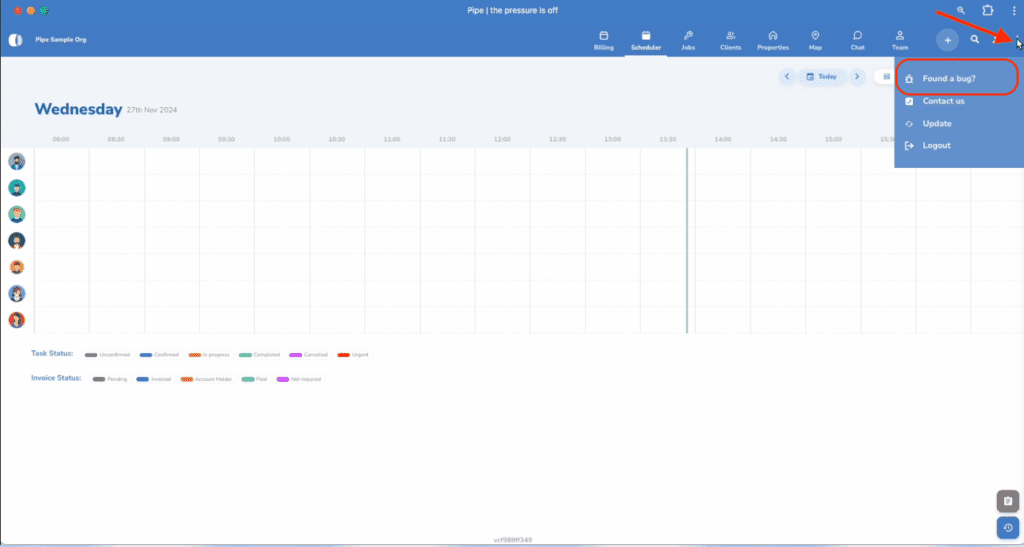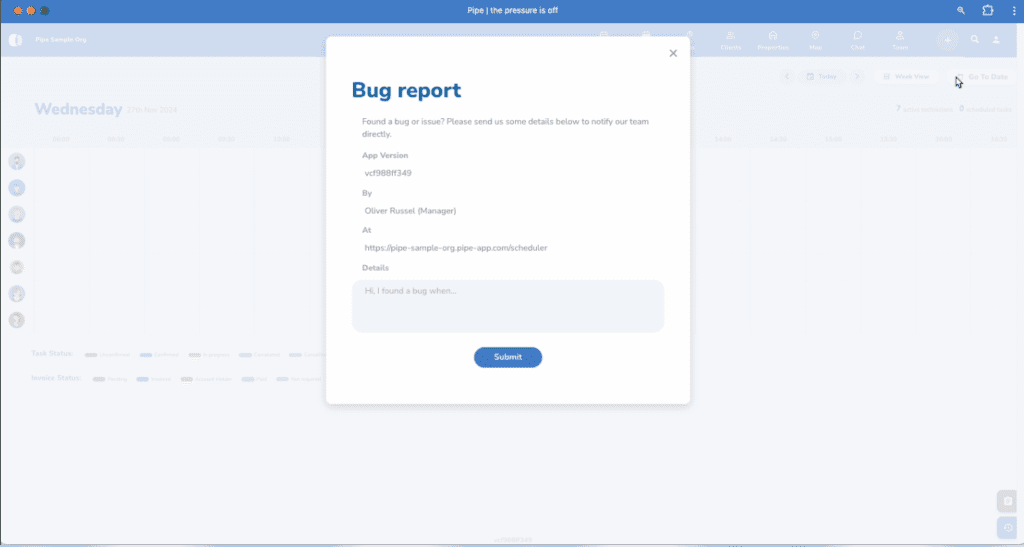Support and Advice from the Pipe App Team
🌍 Explore| 🔍 Learn| 💬 Support
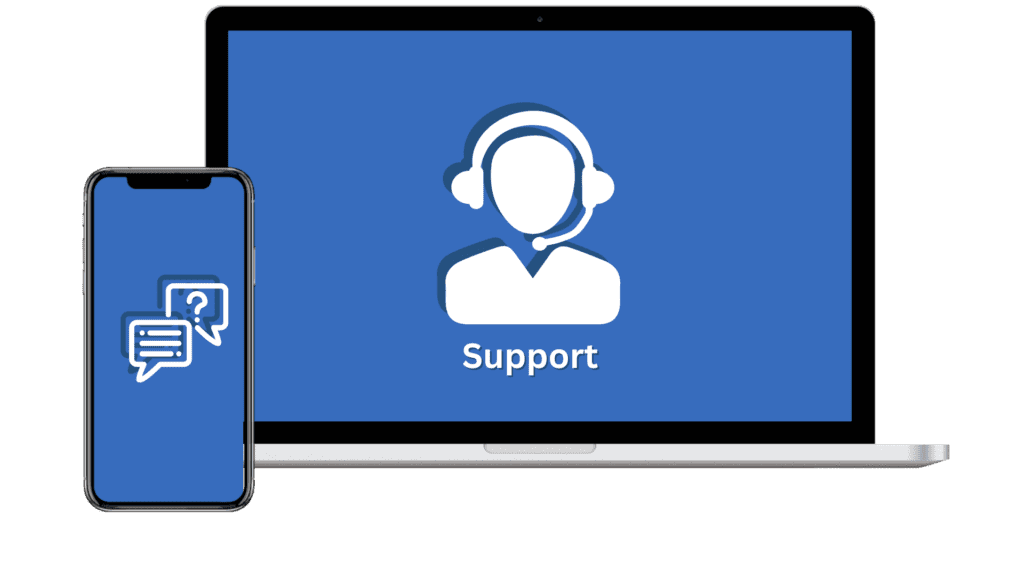
Welcome to the Pipe App Software Support page, dedicated to answering all your questions about our innovative Job Management Software for Tradesmen. Whether you’re looking for information on our Cloud-Based Task Management Software ☁️ or curious about the features of our user-friendly Task Management App 📱, you’ve come to the right place. Discover how our cutting-edge solutions can streamline your operations, reduce manual processes, and revolutionise your job management 🚀. From scheduling and invoicing to real-time tracking and customisable workflows, we have answers to all the most common questions about Pipe App.
Support
Field Service Software FAQs
FAQs About Pipe App Software
FAQs About Pipe App Software
Field Service Software FAQs
Field Service Software FAQs
Pipe App is a Job and Task management tool for all home service, maintenance and construction businesses.
The Job Management App allows field service workers to provide real-time feedback from the site.
Technicians upload pictures, update tasks and statuses, create quotations and complete custom forms and checklists.
The above measures ensure better customer relations, improved production, and greater product and service quality.
Upon task completion, your client can sign off on the technician’s smart device or via the customer portal.
Users can convert quotations into invoices instantly, resulting in faster payment and better cash flow.
Pipe App works on any smart device and across multiple operating platforms. Ensuring all staff are up to speed makes for a better work environment and greater client satisfaction, leading to increased productivity and profitability.
Anyone who schedules tasks and records work progress, assigns teams to tasks and provides reports on work undertaken.
Pipe Job Management Software UK is ideal for single users or companies with multiple users. Pipe caters for all types of work, from small once-off tasks to long-term projects with multiple site visits.
Our Job scheduling and tracking software is used by
-
Plumbing and Heating
-
Roofing
-
Pool and Spa
-
Electricians
-
Drainage Specialists
-
HVAC
-
Maintenance Teams
-
Catering Equipment
-
Gas Engineers
-
Landscapers
-
Leak Detectors
-
Cleaning Companies
-
Pest control
-
Locksmiths
-
Project Managers
-
Refrigeration, and many more.
The Cloud-Based Job Management Software works on any device with access to the internet.
You can use Pipe Job Management Software via web browsers, including Google Chrome, Firefox, Safari and Edge.
Pipe App Job Management software works on iOS and Android devices.
Save a shortcut widget to your home screen as you do to your favourite news websites and access Pipe App with a single click.
Pipe App is easy to use and can be accessed directly from any internet browser.
No need to download and update Apps from the store. No accounts are required—access Pipe App directly on the web.
Login or register for a Free Trial

We provide all the training required for free.
Pipe App is an extremely easy-to-use and user-friendly Job management software product.
Our Software is easy to use and navigate while being simple and straightforward.
We offer additional training and customer support when required.
Explore the comprehensive Tutorial Videos and detailed Job Management Software UK FAQ for additional assistance.
If you have further questions or require assistance, Get in touch
Navigate to the Business Profile and upgrade to a paid plan. Enter the required payment details. Once payment is processed, all your information is seamlessly synced, and you can continue using all the features.

No. There are no commitments or contracts.
You can upgrade, downgrade or cancel at any time.
No. Pipe App’s Competitively Priced Plans are structured to allow businesses to subscribe according to the number of users required.
The Basic Plan is for up to 5 users
The Team Plan is for up to 25 users
The Premium Plan is for up to 100 Users
If you require access for more than 100 users, please Get in touch for Pricing on the Enterprise plans.

Yes, you can upload your clients to a CSV file and submit it to our technical team, who will upload your clients ready for you to use Pipe Job management app, saving time and money.
To request the CSV template, please Get in touch
You can contact us via email or whilst logged in via the “Report Bugs” section in the top ribbon menu.
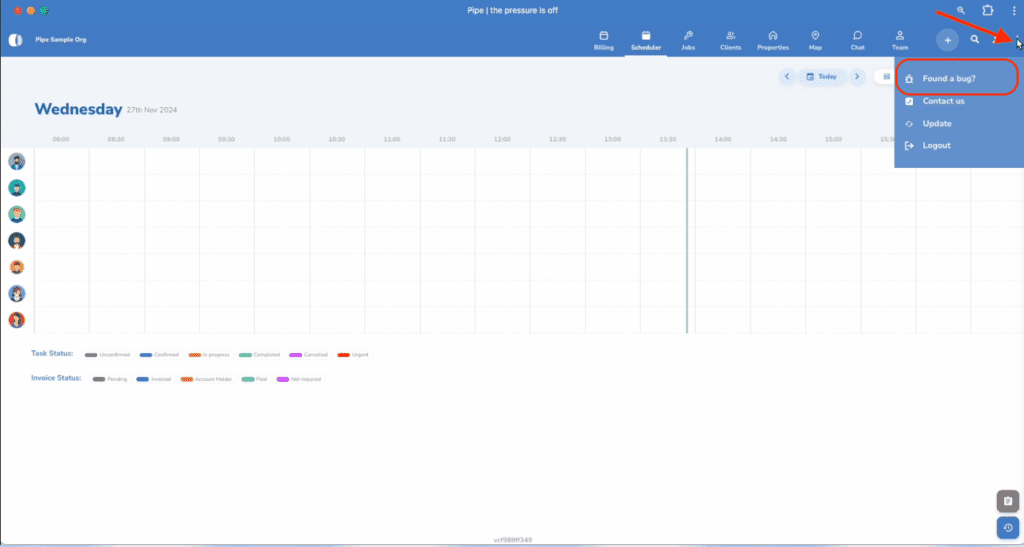
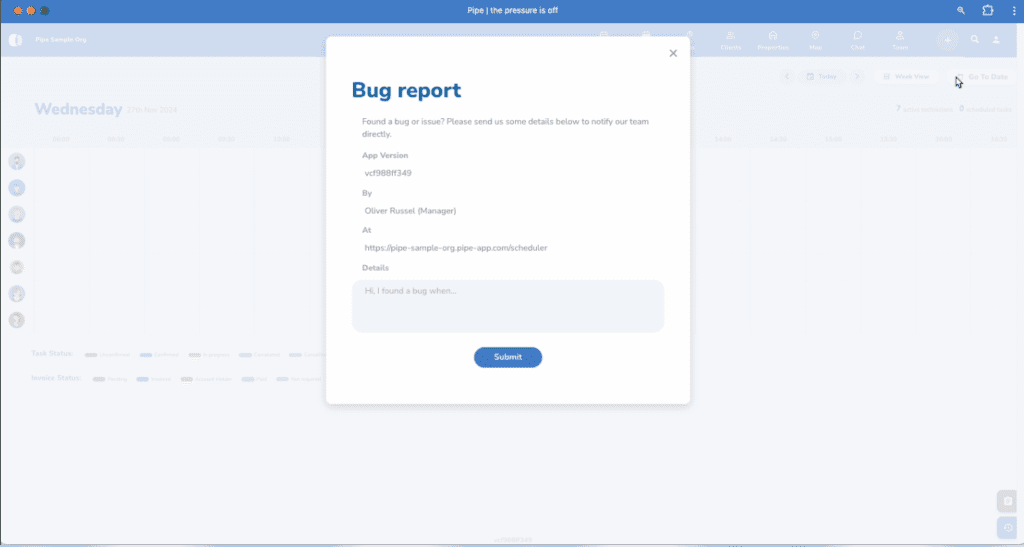
Yes, Pipe’s Job allocation software has three access levels.
Super Admin, Admin and Technician, each with different levels of access.
Technicians can edit jobs assigned to them.
Admin users can access and edit all tasks.
A Super Admin has no restrictions and can access and edit any task.
Deleting items and making certain changes to the company profile is restricted to the company owner and super users.
Yes – You can capture insurance details and display the information linked to any task.
Our Database includes a list of all the main Insurance firms. You can request that Insurance companies be added to our database if they do not appear on the current list.
Follow the on-screen prompts when selecting the Insurance Company when adding a new claim.

100% Yes, Smaller companies typically see benefits sooner than larger firms. Pipe App takes care of the admin and paperwork, allowing users to focus on their work instead.
Our feedback indicates that the owners normally do admin and paperwork in smaller companies in the evenings while carrying out work during the day.
Using Pipe assists owners /admin staff in completing paperwork in a fraction of the time of conventional methods.
Yes, you can have several branches. You can access each Branch or Organisation separately. When you log in, you can choose which Organisation you wish to access.
This makes it easy to use the same email address and login credentials whilst accessing various branches or locations of your company.
Register a new organisation to show teams and jobs separately for each location. If you want to register multiple branches, please Get in touch and we will structure a discounted rate tailored to your needs.

In a nutshell, using forms saves time and reduces and, in some cases, eliminates errors.
Users can create custom forms tailored to their requirements and specifications in minutes.
Bespoke forms can guide the technicians to perform tasks or report back on tasks in a specific manner or sequence.
Forms assist apprentices in new disciplines.
Customers can also complete forms providing vital information before your crew tends to an appointment.
Manage and maintain your assets, such as tools, plant items and vehicles, with customised inspection sheets.
The benefits are endless.
Yes- You can access your task information and provide feedback without internet access.
There are some limits, but they will not prevent users from providing the required feedback or accessing information.
You can add pictures, compose forms and access the information related to the specific task whilst offline.
Users can access tasks assigned to them whilst offline. The access includes historical tasks and future tasks across a 7-day range. For tasks outside the range, users will need an active internet connection.
The information added whilst offline will sync to the server once you have a stable internet connection and become available to other users from your company.

Yes- Super Admin users, you can select if a user can be assigned tasks and if a user’s access is restricted.
This feature allows the user’s access to be restricted and reinstated. This is a very handy feature when you use subcontractors or staff who only require access to the software for a selected period of time.
When you need to allow access to the user, simply toggle the button in the Team Portal.

Invited clients can log in to the customer portal to view their tasks, quotations and invoices.
Clients can upload pictures and send chat messages.
Clients can also add and complete forms. This feature is useful if you create a pre-appointment assessment form where the client can provide information before your team tends to the work.

Yes, You can become an Official Pipe App Partner and earn money for referrals.
You will receive 50% of the subscription fee for each paying customer you refer for three months.
If you refer a customer on the Team Plan, you will earn £100 x 50% x 3 months = £150 (£50 per month)
You will earn £250 x 50% x 3 months = £375 (£125 per month) for a referral to the Premium Plan and
£50 x 50% x 3 months = £75 (£24 per month) for a Basic Plan refferal.
Please email us the contact details to be considered as an Official Partner.
Referral payments are made to your bank account within ten days of receiving payment from the new subscriber.
There are no limits as to how many referrals you can make. As an official partner, you will receive training on the product and Full access to your own Demo Company.
We aim to reply to all queries within 24 hours.
Our support team is available for training Monday through Friday from 10 a.m. to 4 p.m. GMT, and monitors reported bugs around the clock.
Our phone lines are manned from 8 am to 5 pm, Monday to Friday.
Yes- You can have more than 100 users.
Please Get in touch with us, and we will structure a rate tailored to your needs.
Support
Pipe App is a Job and Task management tool for all home service, maintenance and construction businesses.
The Job Management App allows field service workers to provide real-time feedback from the site.
Technicians upload pictures, update tasks and statuses, create quotations and complete custom forms and checklists.
The above measures ensure better customer relations, improved production, and greater product and service quality.
Upon task completion, your client can sign off on the technician’s smart device or via the customer portal.
Users can convert quotations into invoices instantly, resulting in faster payment and better cash flow.
Pipe App works on any smart device and across multiple operating platforms. Ensuring all staff are up to speed makes for a better work environment and greater client satisfaction, leading to increased productivity and profitability.
Anyone who schedules tasks and records work progress, assigns teams to tasks and provides reports on work undertaken.
Pipe Job Management Software is ideal for single users or companies with multiple users. Pipe caters for all types of work, from small once-off tasks to long-term projects with multiple site visits.
Our Job scheduling and tracking software is used by
-
Plumbing and Heating
-
Roofing
-
Pool and Spa
-
Electricians
-
Drainage Specialists
-
HVAC
-
Maintenance Teams
-
Catering Equipment
-
Gas Engineers
-
Landscapers
-
Leak Detectors
-
Cleaning Companies
-
Pest control
-
Locksmiths
-
Project Managers
-
Refrigeration and many more
The Cloud-Based Job Management Software works on any device with access to the internet.
You can use Pipe Job Management Software via web browsers, including Google Chrome, Firefox, Safari and Edge.
Pipe App Job Management software works on iOS and Android devices.
Save a shortcut widget to your home screen as you do to your favourite news websites and access Pipe App with a single click.
Pipe App is easy to use and can be accessed directly from any internet browser.
No need to download and update Apps from the store. No accounts are required—access Pipe App directly on the web.
Login or register for a Free Trial

We provide all the training required for free.
Pipe App is an extremely easy-to-use and user-friendly Job management software product.
Our Software is easy to use and navigate while being simple and straightforward.
We offer additional training and customer support when required.
Explore the comprehensive Tutorial Videos and detailed Job Management Software UK FAQ for additional assistance.
If you have further questions or require assistance, Get in touch
Navigate to the Business Profile and upgrade to a paid plan. Enter the required payment details. Once payment is processed, all your information is seamlessly synced, and you can continue using all the features.

No. There are no commitments or contracts.
You can upgrade, downgrade or cancel at any time.
No. Pipe App’s Competitively Priced Plans are structured to allow businesses to subscribe according to the number of users required.
The Basic Plan is for up to 5 users
The Team Plan is for up to 25 users
The Premium Plan is for up to 100 Users
If you require access for more than 100 users, please Get in touch with us for Pricing on the Enterprise plans.

Yes, you can upload your clients to a CSV file and submit it to our technical team, who will upload your clients ready for you to use Pipe Job management app, saving time and money.
To request the CSV template, please Get in touch
Yes, Pipe’s Job allocation software has three access levels.
Super Admin, Admin and Technician, each with different levels of access.
Technicians can edit jobs assigned to them.
Admin users can access and edit all tasks.
A Super Admin has no restrictions and can access and edit any task.
Deleting items and making certain changes to the company profile is restricted to the company owner and super users.
Yes – You can capture insurance details and display the information linked to any task.
Our Database includes a list of all the main Insurance firms. You can request that Insurance companies be added to our database if they do not appear on the current list.
Follow the on-screen prompts when selecting the Insurance Company when adding a new claim.

100% Yes, Smaller companies typically see benefits sooner than larger firms. Pipe App takes care of the admin and paperwork, allowing users to focus on their work instead.
Our feedback indicates that the owners normally do admin and paperwork in smaller companies in the evenings while carrying out work during the day.
Using Pipe assists owners /admin staff in completing paperwork in a fraction of the time of conventional methods.
In a nutshell, using forms saves time and reduces and, in some cases, eliminates errors.
Users can create custom forms tailored to their requirements and specifications in minutes.
Bespoke forms can guide the technicians to perform tasks or report back on tasks in a specific manner or sequence.
Forms assist apprentices in new disciplines.
Customers can also complete forms providing vital information before your crew tends to an appointment.
Manage and maintain your assets, such as tools, plant items and vehicles, with customised inspection sheets.
The benefits are endless.
Yes- You can access your task information and provide feedback without internet access.
There are some limits, but they will not prevent users from providing the required feedback or accessing information.
You can add pictures, compose forms and access the information related to the specific task whilst offline.
Users can access tasks assigned to them whilst offline. The access includes historical tasks and future tasks across a 7-day range. For tasks outside the range, users will need an active internet connection.
The information added whilst offline will sync to the server once you have a stable internet connection and become available to other users from your company.

Invited clients can log in to the customer portal to view their tasks, quotations and invoices.
Clients can upload pictures and send chat messages.
Clients can also add and complete forms. This feature is useful if you create a pre-appointment assessment form where the client can provide information before your team tends to the work.

Yes- Super Admin users, you can select if a user can be assigned tasks and if a user’s access is restricted.
This feature allows the user’s access to be restricted and reinstated. This is a handy feature when you use subcontractors or staff who only require access to the software for a selected period.
When you need to allow access to the user, toggle the button in the Team Portal.

Yes, You can become an Official Pipe App Partner and earn money for referrals.
You will receive 50% of the subscription fee for each paying customer you refer for three months.
If you refer a customer on the Team Plan, you will earn £100 x 50% x 3 months = £150 (£50 per month)
You will earn £250 x 50% x 3 months = £375 (£125 per month) for a referral to the Premium Plan and
£50 x 50% x 3 months = £75 (£24 per month) for a Basic Plan refferal.
Please email us the contact details to be considered as an Official Partner.
Referral payments are made to your bank account within ten days of receiving payment from the new subscriber.
There are no limits as to how many referrals you can make. As an official partner, you will receive training on the product and Full access to your own Demo Company.
Yes, you can have several branches. You can access each Branch or Organisation separately. When you log in, you can choose which Organisation you wish to access.
This makes it easy to use the same email address and login credentials whilst accessing various branches or locations of your company.
Register a new organisation to show teams and jobs separately for each location. If you want to register multiple branches, please Get in touch, and we will structure a discounted rate tailored to your needs.

We aim to reply to all queries within 24 hours.
Our support team is available for training Monday through Friday from 10 a.m. to 4 p.m. GMT, and monitors reported bugs around the clock.
Our phone lines are manned from 8 am to 5 pm, Monday to Friday.
Yes- You can have more than 100 users.
Please Get in touch, and we will structure a rate tailored to your needs.
You can contact us via email or whilst logged in via the “Report Bugs” section in the top ribbon menu.